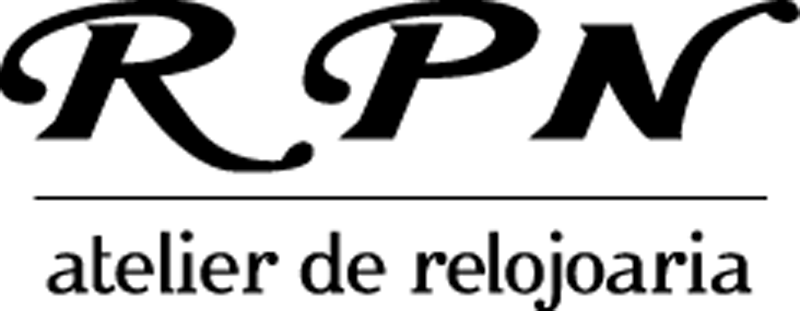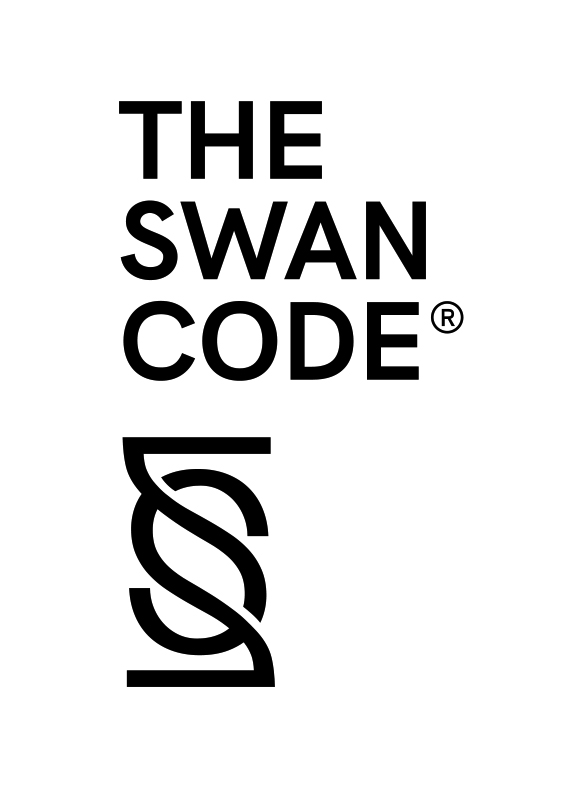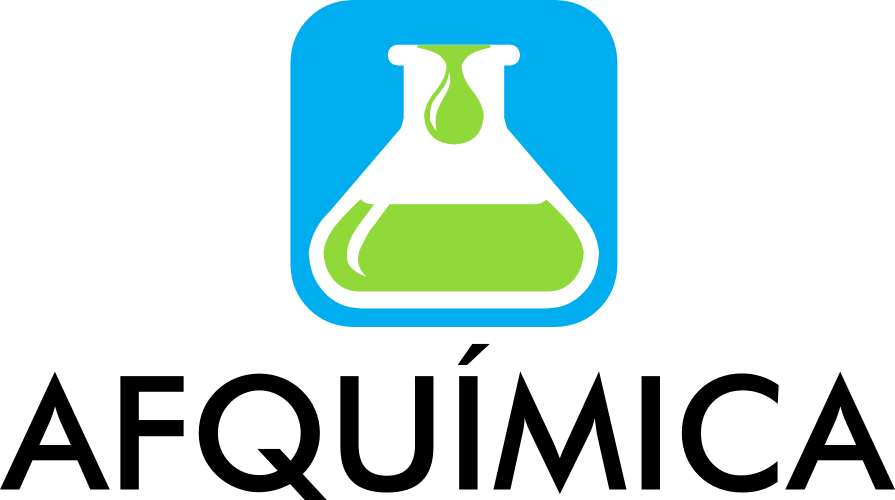Helpdesk
 Contact Sources
Contact Sources
 Message history
Message history
 Automatic responses
Automatic responses
 Conversion into Follow Up´s
Conversion into Follow Up´s
   ;Sending emails and SMS
  ;Sending emails and SMS
Contact Forms
Add the different sources of origin of your contacts.
 Set up email notification for the different contact forms
Set up email notification for the different contact forms
 Associate the forms rivers to Points of Sale
Associate the forms rivers to Points of Sale
 Organize your forms; rivers to easily identify the source of origin of contacts
Organize your forms; rivers to easily identify the source of origin of contacts

Categories
Now you can you can categorize your contacts to direct them to the right department.
 Organize your contacts by categories
Organize your contacts by categories
 Assign colors to easily identify a type of contact in the calendar
Assign colors to easily identify a type of contact in the calendar
 Set priorities for different types of contact
Set priorities for different types of contact

Departments
The division of tasks is This is important to take advantage of the best talent of each person on your team, encourage specialization, organize and optimize processes.
 Create the main departments of your company
Create the main departments of your company
 Define which department each your collaborator reports
Define which department each your collaborator reports
 Always evaluate and organize what the different sectors of your company need
Always evaluate and organize what the different sectors of your company need

Contacts
Manage your customer contacts quickly and reduce response times, increasing customer satisfaction.
 Follow in real time the contacts received
Follow in real time the contacts received
 Manage ;the priority and status of contacts
Manage ;the priority and status of contacts
 Turn contacts into Leads (being able to follow up with Follow Ups)
Turn contacts into Leads (being able to follow up with Follow Ups)
 Respond directly in a It is a single platform, by email or sms
Respond directly in a It is a single platform, by email or sms
 Use the search filters to list contacts by customer, priority, dates, departments, categories or state
Use the search filters to list contacts by customer, priority, dates, departments, categories or state
 Import and Export contact lists whenever necessary
Import and Export contact lists whenever necessary